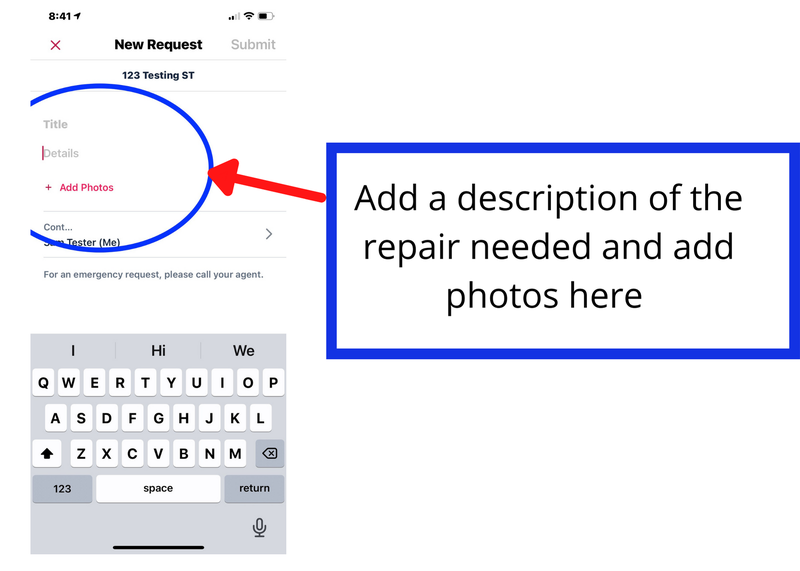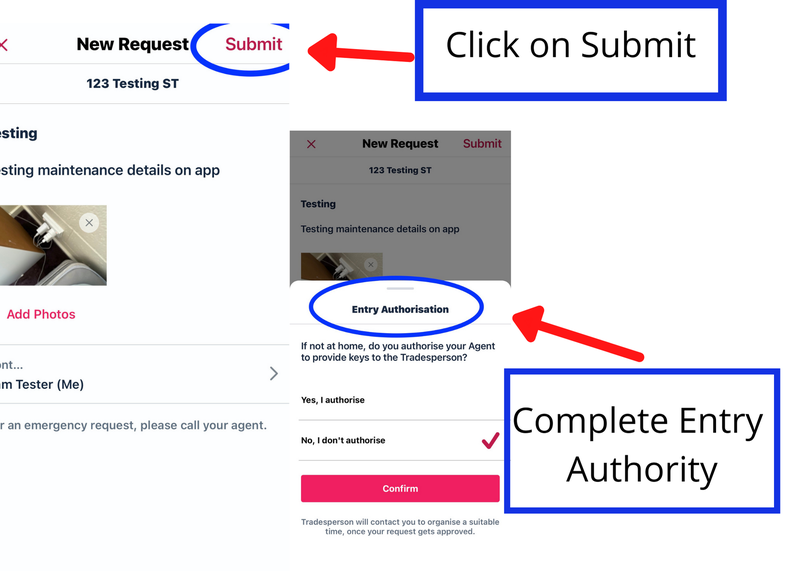Repairs and Maintenance
If you encounter a maintenance issue which requires repair, please notify our office at your earliest convenience by submitting a request through the Console tenant app. All maintenance must be requested through the app where our team monitors maintenance notifications. Please include photos of the issue as this will help with expediating the repair.
We endeavour to respond to all requests promptly, however, some repairs require the Landlord’s approval and/or quotes before any work can commence, so a delay may be experienced on some occasions. Please also do not assume your request will always be automatically approved, in some instances, the Landlord may not agree to the repairs in which case you will be notified.
You will also receive an email if the request progresses and advised which trades person will be contacting you directly to arrange access.
If a tradesman is not able to gain access to your premises after confirmed arrangements have been previously made by you, the cost of the service call will be passed on to you for payment. Alternatively, if you cannot be at home at the time the tradespeople would like to attend the job, please contact our office and we can arrange for them to pick up the key from our office. We have been working with our tradespeople for years and consider them as 100% reliable and trustworthy.
Once the maintenance issue has been attended to, you may receive an email to advise you that the trade supplier has informed us that the job is complete. If you receive a verification request, please respond and let us know if there are any issues with the work that has been done. Where possible, please attach a photo of the finished job for the Property Manager and Landlord. You can also add a note to the property manager if required.
Please note, the upkeep of gardens and grounds are your responsibility when renting with us unless otherwise negotiated in writing. If you require assistance with the maintaining of the property, please let us know and we can arrange help for you.
Submitting using the Console tenant app
Step 1.
Open the app and click on the spanner icon.
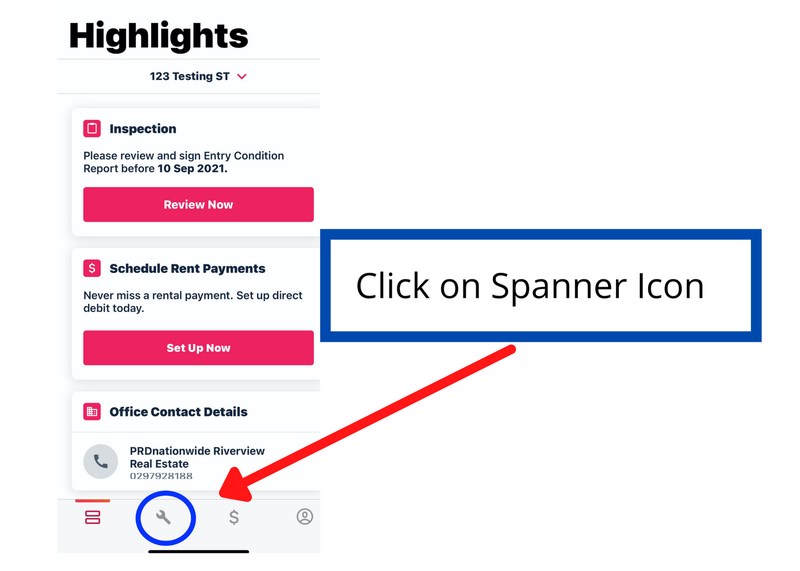
Step 2.
In the Maintenance screen click on New Request or the + button
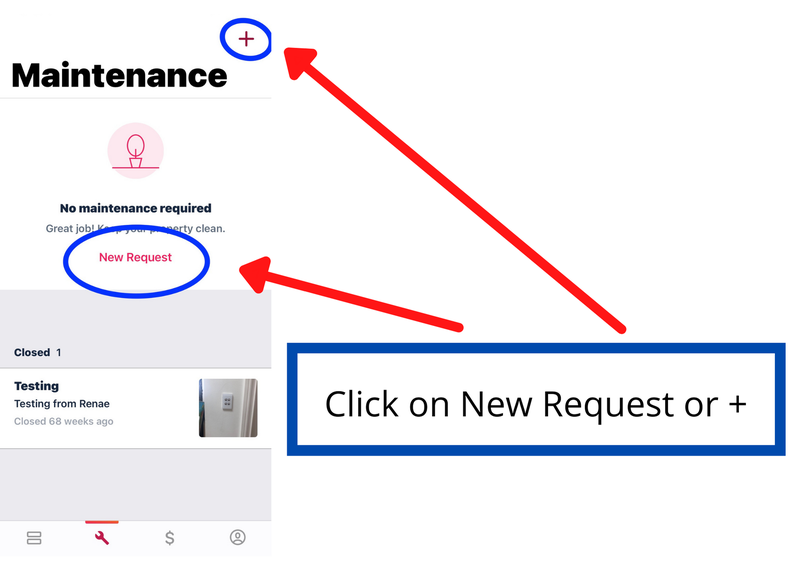
Step 3.
Add details of the repair required with photos.